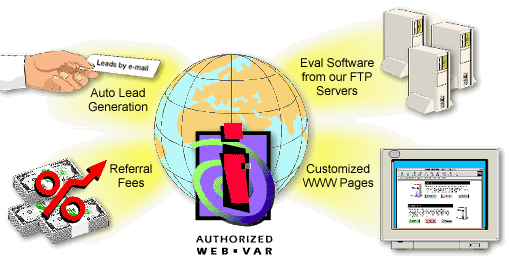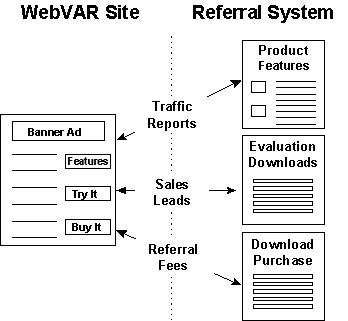|
Welcome to the Ipswitch
WebVAR Program. We are pleased to offer your organization
the opportunity to join us in our successful -
try it and
buy it -
sales process. See the links below to get started selling
our award winning products from your web site today!
Program
Overview |
Getting
Started |
Product
Pages | Banners &
Buttons
Program
Overview
We make it easy to launch
your own web-based sales program by giving you access to our
"private labeled" WebVAR Referral System to capture sales
leads, offer evaluation downloads and implement ecommerce on
the Web.
Key features of the WebVAR
Referral System include:
- Customized WWW
Pages: We
give you product web pages, banner ads, and gif images
for installation on your web site.
- Evaluation
Software:
Links from your site call our ftp servers to provide your
customers evaluation copies of our software.
- Auto Lead
Generation:
We send you email with sales lead information entered
during the evaluation download registration.
- Referral
Fees: When
your customers are ready to buy, they link from your site
to our ecommerce server for download purchase. You
receive referral fees for all completed sales.
All of the above comes
private labeled with
your company's name
so the customer sees these features as an extension of your
web site with no links to external web pages.
Getting Started
This WebVAR Marketing Kit provides the tools you need to
install the WebVAR Referral System on your web site. This
section describes how the system works and steps to
implement the system on you web site.
How It Works
This kit has been customized
for your organization and contains product web
pages and
banner &
buttons to be
incorporated on your web site.
These pages and graphics
come already customized with special URLs that link to pages
on the Ipswitch operated WebVAR Referral System. These
special URLs contain information unique to your organization
and must be formatted properly for you to get the full
benefits of the program. For example:
https://buy.Ipswitch.com/cgi-ole/buypro.showform/wsftppro/?000001882Clones+Plus,+Inc.
Where the number
000001882 is your organization's unique WebVAR account
number and Clones+Plus,+Inc. is your organization's name. (NOTE: Special
Characters like the plus sign (+) are needed for the URL but
will not be visible on the web pages)
Other parts of the URL
specify the different functions to be performed by the
system. In the example above, the URL points to the WS_FTP
Pro download purchase form on our server. A diagram of the
three primary functions in the system is shown below:
Three WebVAR
Referral System Functions
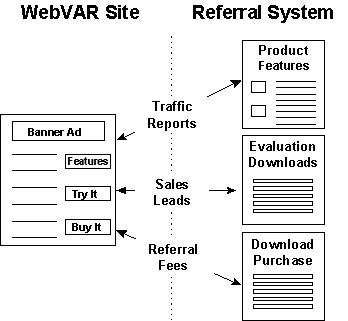
- Product
Features:
Customers access detail product information web pages
which allows tracking of hits and maintains linkage back
to your site..
- Evaluation
Downloads:
Registration forms capture customer contact information
which is automatically emailed to your designated
mailbox.
- Download
Purchase:
Forms process transactions and deliver software to the
customer for which you are paid a referral fee.
Implementation Steps
This section provides
recommended steps to implement the WebVAR Referral System on
your web site. The following is a list of steps you may
follow during implementation.
- Site
Planning:
Taking time to think through your web design and how you
intend to direct users to the try it and buy
it sales
process. Keep in mind that you want to make it easy to
download evaluation copies of the software and to capture
impulse buys via ecommerce.
- Page
Design: We
have deliberately designed the web pages to be as generic
as possible to make it easier to merge them with the look
and feel of your site. You will need to tailor the
content of our product web pages to match the look and
feel and navigation tools of your site.
- Page
Installation: You may use the supplied web pages intact
or cut and past content into your pages. Be sure to keep
the specially formatted links intact so we can give you
full credit for all referrals. All pages use basic HTML
with tables and GIF images only. You do not need to know cgi
programming to implement this
system.
- Lead
Follow-up:
You will receive automatic emails for all customers who
download evaluation copies of the software or make a
purchase through ecommerce. You must maintain a valid
email address and assign responsibility for follow-up on
leads to gain full benefits from the program.
- Fax Order
Form:
Included in the kit is a pre-formatted web page
(order.html) to facilitate ordering by
customer who have concerns about sending confidential
information over the Internet. In order to use this form
you must order hard good products from TechData (US),
Kubota (Japan), or Ipswitch (Other International). Visit
the WebVAR
Support Site (see
below) for information on ordering and the latest
distribution updates. IMPORTANT
If
you do not want to use this form please remove all links
to it from the WebVAR Product Pages in your
kit!
First, review and modify
the forms to include your company information (fax
number, 800 order line, name and address, and email
addresses) and product selection, by default all products
are listed, but you only have to sell the products
you
want to sell. Next, add any tax items specific to your
business or location. Finally, modify the shipping cost
table to reflect your chosen shipping options and
charges.
Customers can print the
form, complete the required information and fax or mail
it to your order processing department.
- Site
Promotion:
Even the best designed web site will fail if it does not
attract customer traffic. We highly recommend registering
your web pages on the top search sites listed
below.
Remember, it takes time
for some search engines to add your site to their index;
be patient, but persistent. When you have new pages,
don't wait for the sites to notice - submit them
immediately. Do searches for keywords that apply to your
site. Are you at the top of the list? If not, check out
the sites that are at the top and see what they're doing
that you're not.
In addition to the WebVAR
Referral System, your program membership gives you these
additional features:
- WebVAR Support
Site: Access
to our private WebVAR support site for information on
products, downloadable sales materials, marketing events
and ongoing WebVAR updates. Just point your browser to
http://www.Ipswitch.com/webvar and enter User id:
webvar and Password: sales.
- Channel
Distribution: We are committed to making it easy for
WebVARs to purchase our products through their preferred
distribution channels like Tech Data Corporation in the
U.S. and Kubota Corporation in Japan. Visit the
WebVAR
Support Site (see
above) for information on ordering and the latest
distribution updates.
- Technical
Support:
Access to comprehensive technical support from initial
qualifying to after-sale support to ensure the highest
quality of product support for your customers. For
pre-sales support email: evalhelp@Ipswitch.com. For after-sales support email:
support@Ipswitch.com or call (781) 676-5700.
- Not For Resale
Kit:
Opportunity to purchase a full production set of our
award winning software at a greatly reduced,
not-for-resale, price of $495 - a savings of over $1,600.
To order your not-for-resale kit call Ipswitch at (781)
676-5700.
- Training
Seminars: As
a part of our distribution agreement with TechData
Corporation, training on Ipswitch products will be
available at various Tech Data training centers
nationwide.
It is expected that each
organizations implementation will be tailored to their
specific situation and opportunities. We look forward to
your creative solutions as we work in partnership together.
If you have any questions regarding the WebVAR Program or
Referral System send email to: webvar@Ipswitch.com or call (781) 676-5700.
|